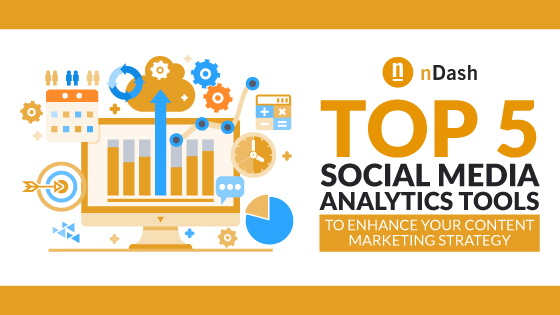You already know social media should be part of your content marketing strategy. But, do you know which social media analytics tools to use to enhance those efforts? It isn’t easy to track what’s working, what isn’t, and how to best focus budgets without data.
Social media analytics tools allow you to compile data to answer tough questions about your strategies. For example:
- Should I keep posting on Facebook?
- Which posts are performing the best on Twitter?
- Should I invest more time on LinkedIn?
- Which posts receive the most engagement?
- Does one network produce better results than the others?
Indeed, we live in a digital age where consumers want answers to their questions and data to back up the claims companies make. And data compiled from the Digital Marketing Institute indicates that 82% of customers trust opinions on social media when making purchasing decisions.
As a result, with each of these factors in mind, here’s what we consider the top five social media analytics tools:
Top 5 Analytics Tools Quick Reference:
- Sprout Social
- HubSpot
- BuzzSumo
- Google Analytics
- Buffer
How Social Media Analytics Tools Benefit Your Content Marketing Strategy
Before looking at the top tools, let’s see how this data benefits your content marketing strategy. Above all, every post you share, comment you reply to, and interaction you make with your community translates into usable data that can benefit your marketing in many ways.
- Audience and engagement: Analytics help you understand the best times to post and reach your target audience, engage with them, and generate leads.
- Network focus: Why spend your time on a social network that isn’t producing results? Instead, look at the numbers to determine where your audience spends the most time and focus your efforts there.
- Improve content: Do you know which content drives the best results? Posting just for the sake of posting is a waste of time. Look at what’s performing the best – shares, visitors, clicks, and the like – and prioritize.
- Competitor analysis: Tracking the competition helps in a couple of ways – first, you can see which content works best for them and avoid making some of their mistakes.
- Optimize your strategy: The data you collect helps you streamline and optimize your strategy. As a result, you can spend more time on what’s working, fix mistakes, and knock what isn’t working off your plans.
Top Five Social Media Analytics Tools
Adding one or more of these analytics tools to your arsenal means you can take the guesswork out of how your posts perform. That’s especially beneficial for companies measuring the ROI on social media activities for specific platforms.
These tools are also valuable for those using influencers as part of their content marketing strategy – the data captured provides insights into the effectiveness of specific campaigns.
Now, let’s dive into our top five picks:
1. Sprout Social
One of the most appealing aspects of Sprout Social is that you have access to every platform your company uses compiled into one centralized dashboard. You can access various reports detailing usage, engagement, task performance, and more with just a few clicks. Use these insights to measure the following on Facebook, Twitter, Instagram, Pinterest, and LinkedIn:
- Page impressions and reach
- Fan or follower growth
- Content performance
- Comparisons to competitors
- Keywords
- Hashtag reports
2. HubSpot
As one of the most popular analytics tools, HubSpot has a reputation for helping companies attract prospects, generate leads, and manage existing customers. Leverage this tool to understand your customers better – including how to attract and retain them. Because this tool is part of HubSpot’s Marketing Hub, you can:
- Track your customer’s journey from beginning to end
- Identify which marketing tactics perform the best
- See how marketing efforts impact your company’s bottom line
- Calculate your social media campaign’s ROI
3. BuzzSumo
The first thing you’ll notice about BuzzSumo is its analysis capabilities. You’ll receive crucial data that includes content-based insights, influencer activities, competitor trends, and other similar valuable information. The platform breaks down into four segments:
- Discovery: A brainstorming section with a searchable database
- Research: Identify topics and trends by searching for and seeing what content performs the best
- Influencers: Find the right influencer among the platform’s database of millions of social media profiles
- Monitoring: Improve your company’s SEO by tracking keywords, company mentions, product mentions, and other data your marketing teams needs
4. Google Analytics
As part of Google’s suite of business tools, you’ll find Google Analytics. First, we love using this tool because it allows us to learn more about our website visitors. Then, see social media traffic flow. Finally, even though it’s not specifically designed for social media analytics, you can still use this tool to measure the following:
- Social media networks that generate the most traffic to your site
- Identify which content types drive the most traffic and result in the most leads
- Analyze demographic data to learn more about and engage better with your audience
- Understand which campaigns deliver the highest ROI
5. Buffer
The user-friendliness of Buffer makes onboarding teams more straightforward, so you can quickly implement this all-in-one monitoring tool. As a bonus, this platform integrates with other tools, like Canva, CoSchedule, and Feedly. Above all, this tool divides into the following three sections:
- Publishing: Collaborate with your team to draft, edit, schedule, and post content
- Engagement: Track brand mentions and communicate with your followers
- Analytics: After connecting your company’s social media accounts, you can generate performance reports
Final Thoughts
With many options, picking the best tool might seem overwhelming. Break down selections by setting a budget, determining if you need access to influencers, what automation features you need, and other pertinent information.
Do you need help with your company’s content strategy? Contact our team today to see how we can help.
FAQ
What social media analytics tools?
Marketers use analytics tools to create, monitor and improve content marketing strategies and campaigns.
What are the best techniques and tools that one must use for effective social media posts?
- Tailor all posts for each social media platform (what works on LinkedIn might not work on Instagram) – use any of the tools mentioned above to help with this.
- Only post content that benefits your target audience – BuzzSumo is an excellent tool for this.
- Create visuals to increase engagement – use stock photos or create designs on Canva.
- Don’t forget to use hashtags and tag other users and companies when appropriate – Hashtagify is an excellent tool for this.
- Identify which types of posts your audience likes to engage with on each platform – Buffer is an excellent option.