We’ve got some new product updates for you! Here’s a quick look at what’s new on the nDash content creation platform.
New Assignment List View
We updated the default list view for the assignments page. You’ll no longer need to collapse and expand tabs, but rather you’ll see all in-progress assignments under one list.
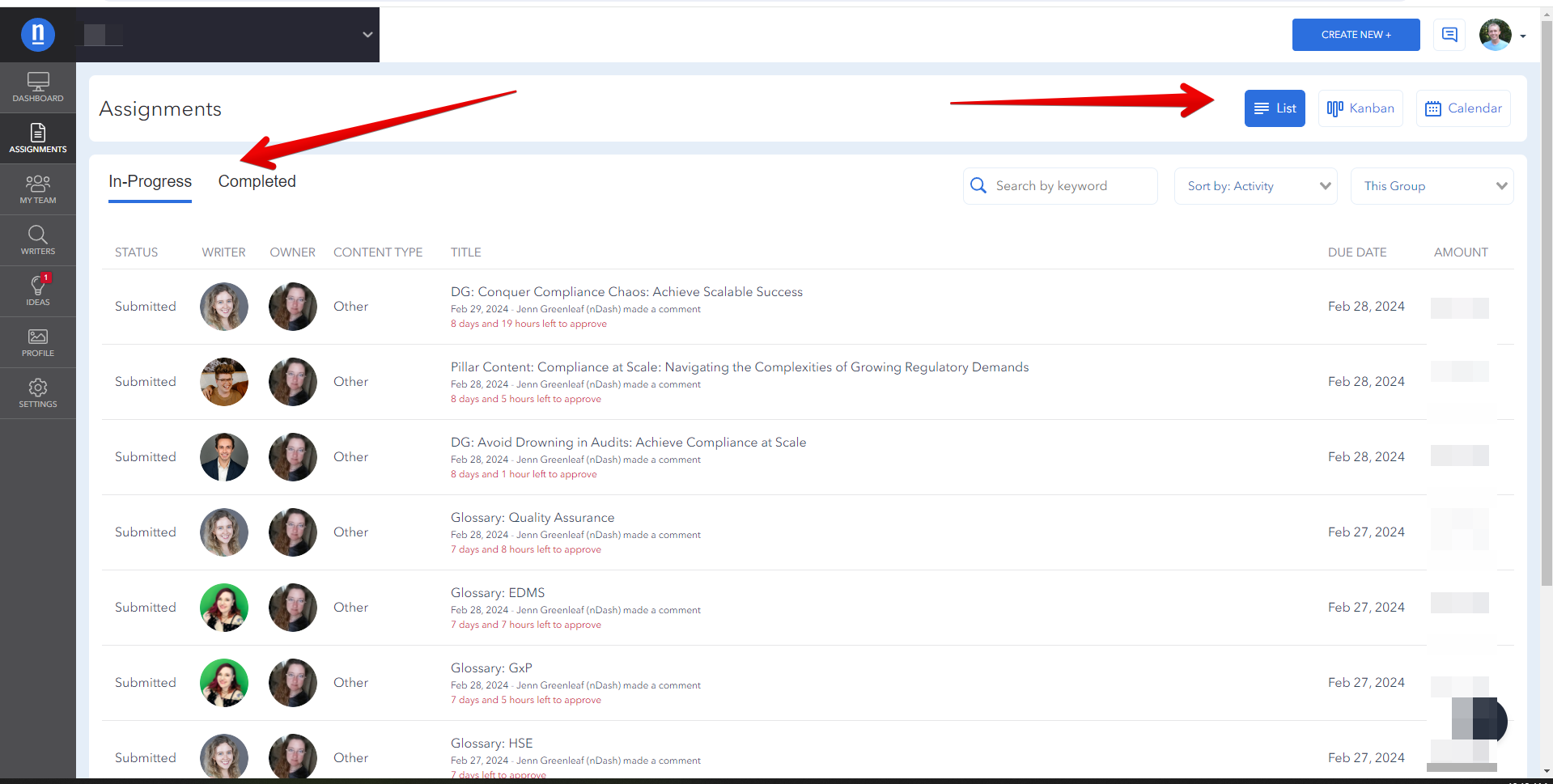
This includes the following assignment statuses:
- Draft = The assignment has been created but not yet sent to a writer
- Posted = The assignment has been created and sent to a writer(s) but has not yet been accepted
- In-Progress = The assignment is with a writer
- Submitted = The assignment has been submitted for approval/payment
For the completed tab, we’ve consolidated these statuses:
- Approved = An in-house assignment was approved and completed
- Paid = An assignment was completed, and payment was made
- Canceled = The assignment was canceled by the brand
These changes will make it easier to quickly find and manage your assignments on nDash. If not, let us know 🙂
New Assignment Thread View
We also took the time to update the assignment thread view, reducing the need to scroll endlessly on long posts and making comments much easier to navigate. Instead of placing the comments module on the bottom of the page, we’ve moved them into a tab in the right-hand menu:
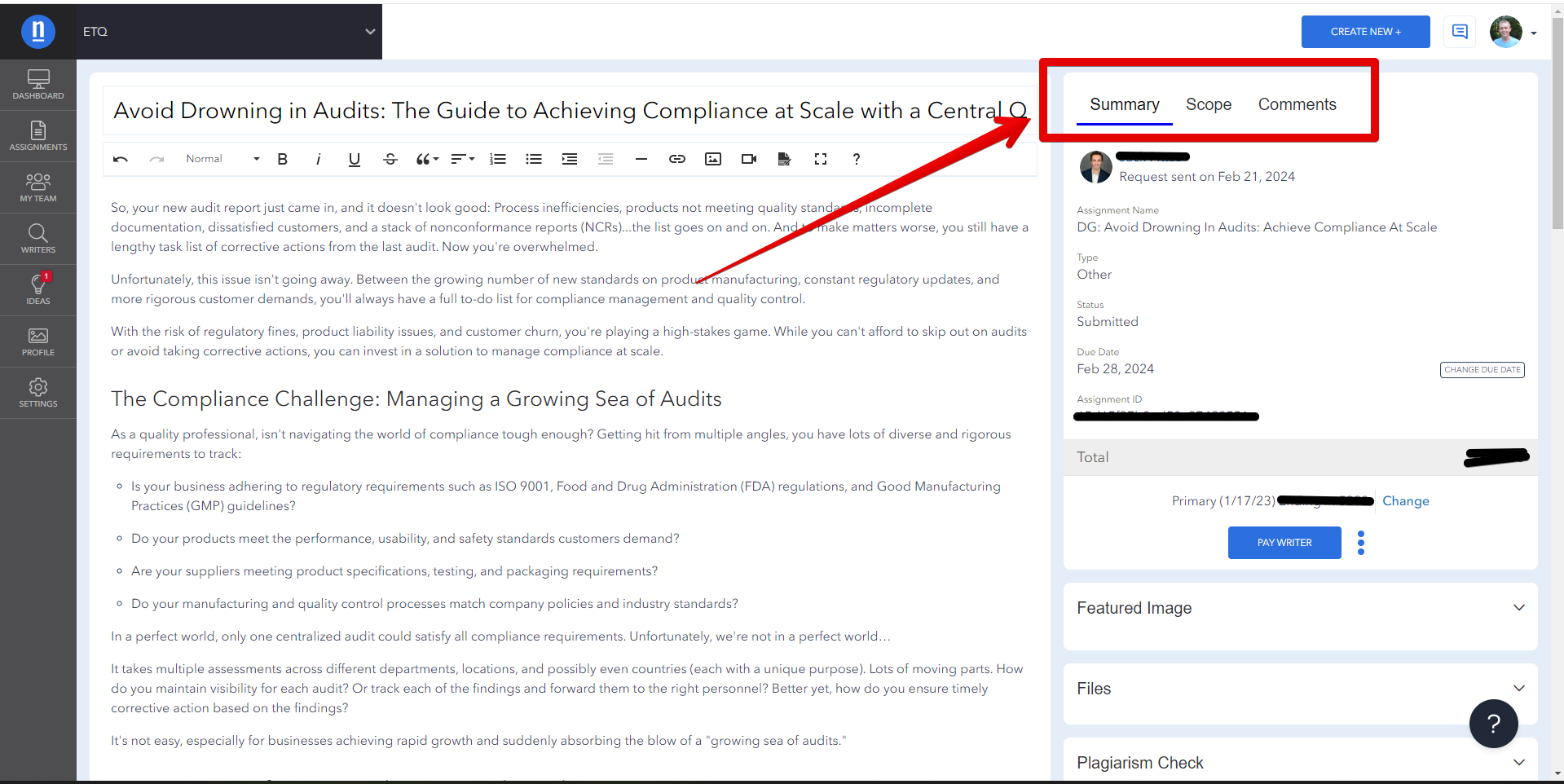
We’ve also separated out the basic assignment info (ID, due date, name, type, and status) into the “Summary Tab”, whereas the assignment instructions will be listed in the next tab:
This will allow us to expand the character count of the assignment scope (coming soon), so you can give more direction to writers on each task.
Edit Due Dates on Open Assignments
Before, when you posted an open assignment, you were stuck with the due date you had selected and needed to wait until the assignment was picked up in order to adjust. Now, you can change the due date on an assignment regardless of whether it’s been assigned to a writer.
HelpScout Beacon Icon
We want to make it as easy as possible for users to contact us with their questions, so we made the Help beacon float dynamically on each page:
Other changes/fixes:
- “Pitches” have been renamed to “Ideas“
- The assignment price now showing on the assignment overview page
- Pricing on the Pro plan is now updated to reflect the yearly plan
- Removed due date confirmation pop-up
- Changed the default position for new messages
Future Product Updates: What’s Next?
Most of the changes above only appear for brand users on nDash. In the next few product updates, we’ll be applying a lot of the styling changes to the writer side of the platform. We’re also going to use the improved UI to fit in more tools to streamline the content creation process, specifically around content briefs. More on that soon.
In the meantime, if there’s anything we can do to improve the nDash experience, please let us know! 😊
